How to Unlock iPhone 3,3GS,4 Using Ultrasn0w
If you think you are not capable of Doing this on your own, please do not try this.
We are not responsible of any damage occurs by doing this!
In This Tutorial You can Learn How to Unlock Your iPhone 3,3GS,4 for Use with any GSM Phone Carrier Using Ultrasn0w.
This will work with iOS 4.2.1 firmware if you are on baseband 06.15.00.
Your Phone Should Be : Jailbroken, must be on the 04.26.08, 05.11.07, 05.12.01, 05.13.04, 06.15.00, or 01.59 Baseband (Modem firmware)
To Check your firmware follow these steps:
Settings >> General >> About >> Scroll down Until you find "Modem Firmware"
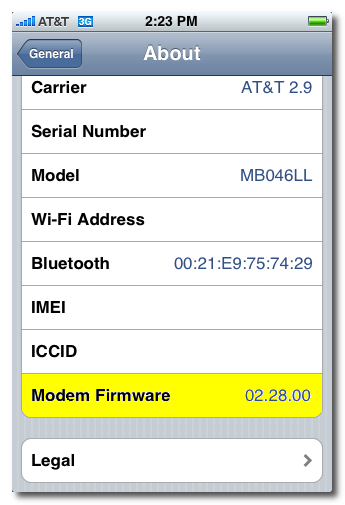 |
| Image of a iPhone Menu |
These are the Steps to Unlock Your Phone:
Step 1 : Open Cydia (You will Get this Software after you Jailbreak your Device)
Step 2 : Select Manage Tab at the Bottom of the Screen
Step 3 : Select the Sources Button
Step 4 : If you can't See "Ultrasn0w repo" on your Screen press the Edit button on your top right corner, If you have "Ultrasn0w repo" Already on your screen, Skip to Step 9.
Step 5 : Press the Add Button on your top left corner
Step 6 : You will See a small Window asking you to type a URL, in that Type
"http://repo666.ultrasn0w.com/ " and Press the Add Source Button
Step 7 : Once the Process Completed You will see a button called "Return to Cydia" at the Bottom of your screen, Press that
Step 8 : Press the Done button on your top right corner
Step 9 : Select "repo666.ultrasn0w.com" from the list of user entered source
Step 10 : Select Ultrasn0w from the List
Step 11 : Press Install Button on the top right corner
Step 12 : Press Confirm on the top right corner
Step 13 : After Installation press "Restart SpringBoard" at the bottom of your screen
Step 14 : Insert Your Sim card, Now you should be able to see your Network on the top of the screen, If you don't see, Restart your phone or go to settings and switch Airplane Mode on and switch it again.
Courtesy: iClassified Website
NOTICE : If you see anything wrong in this Article, please Comment on this Post!
Thank You!

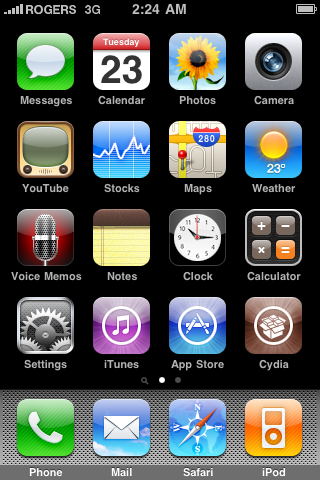


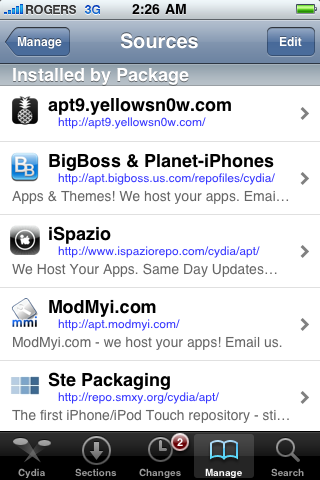
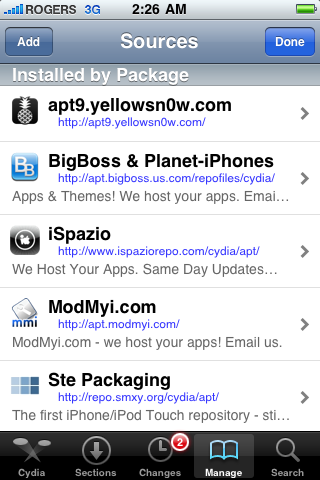
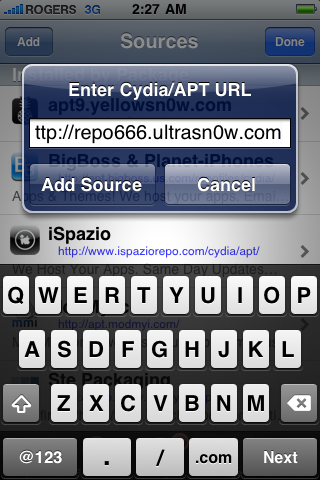
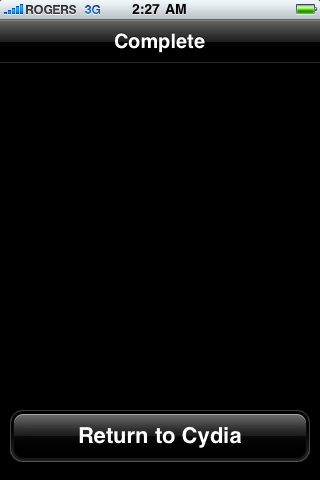
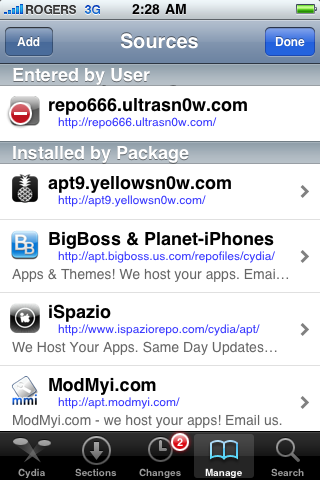
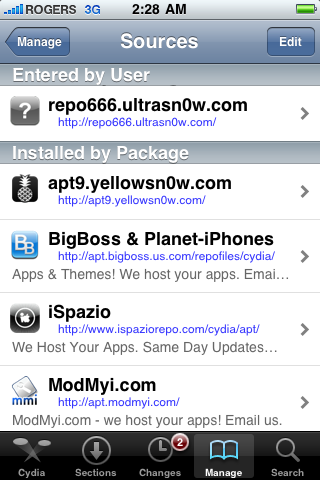








thanks for your nice information
ReplyDeleteThanks for your information. There are lot of methods are available to unlock iphone3g. But i have chosen remote unlock method. I got remote unlocking service from this site Classicunlocking.com then unlocked my iphone3g easily.
ReplyDeletecheck this website for hacking needs What number of you switch your phones off around evening time? I'll be astounded on the off chance that anybody addressed yes.
ReplyDeleteProfessional hackers for hire https://ultimatephonespy.com/where-can-i-find-a-hacker-to-hire/
ReplyDelete